Understand the latest Peopletool 8.59 features
Enhanced Intuitive & Interactive User Interface
Enhanced Homepages
In Peopletool 8.59, PeopleSoft delivered new homepage user interface that is very interactive and easy to use. Users can navigate within the system very easily. Now, Global search appears on top of the homepage in the center of the header and favorites and most recently visited items can be accesses through left side bar with one click. Navigation Panel displays on the ride hand side on the homepage itself.
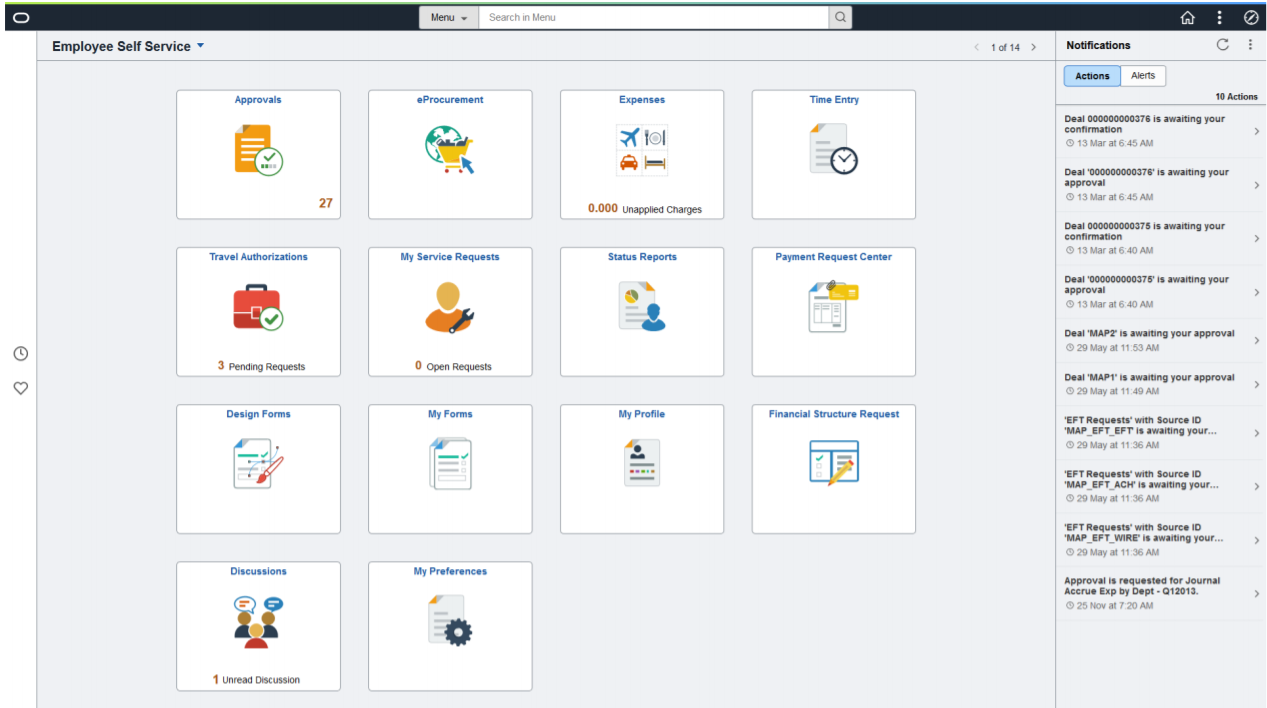
Enhanced Menu & content Search
In the Global search, the Menu category is selected by default. All search results will displayed based on the recently visited items combined with suggestion weighted by other user’s activity in the system with different image icons.
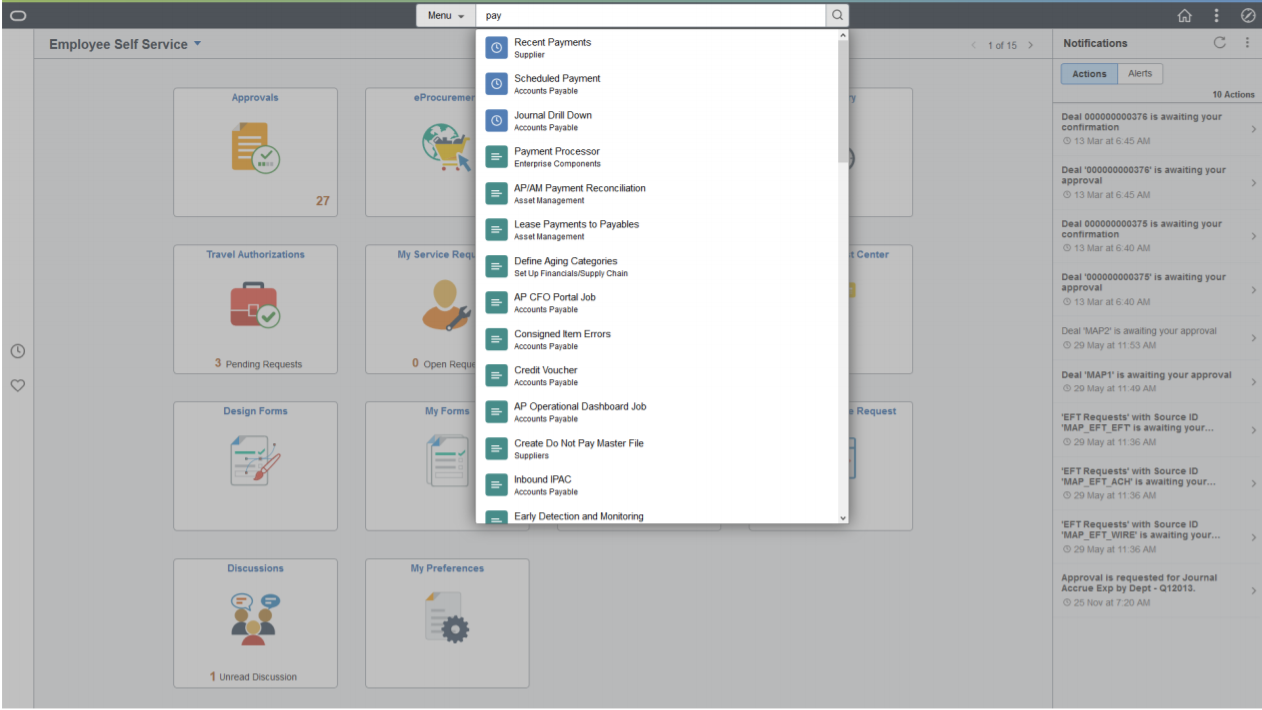
Real Time indexing
The PTPORTALREGISTRY search index (the Menu category in the Global Search bar) now incorporates elements of the full navigation path and search keywords along with the menu item label and description. Combined with site-wide synonyms, search becomes a powerful tool for quickly finding and navigating to menu items in the PeopleSoft System.
Quick Access Bar
Recently visited and favorites item can be access by left side bar or Quick access bar. On desktop browsers and device widths greater than 680 pixels, the quick access bar is displayed on the left. On a smartphone in portrait orientation, it is displayed at the bottom of the page.
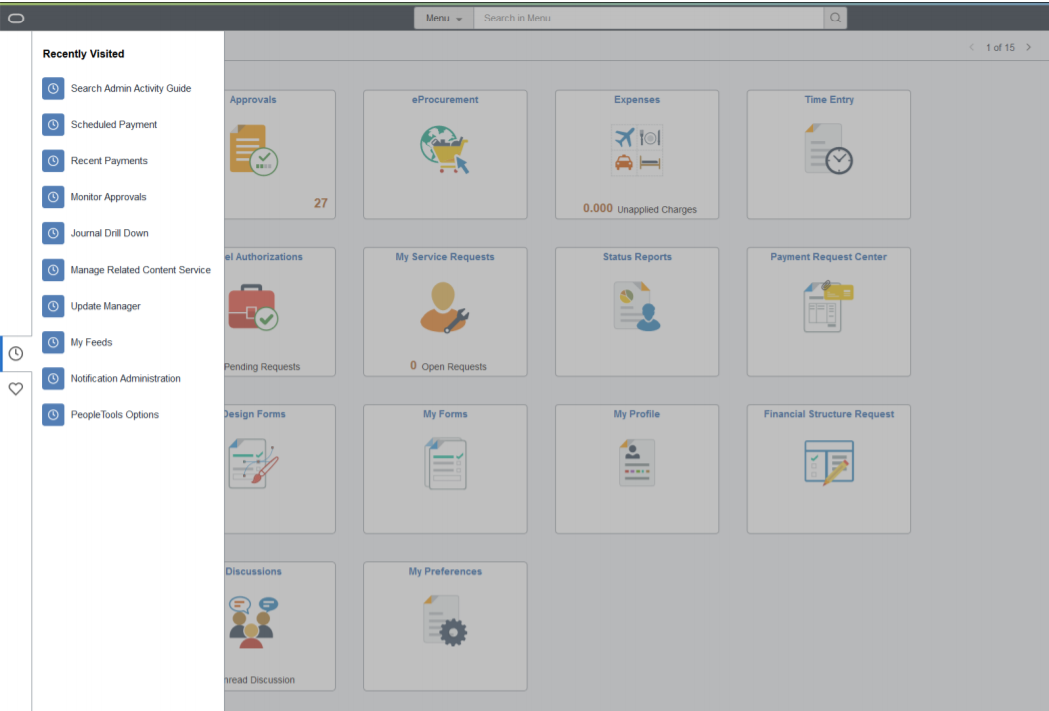
Notifications Panel
Now, Notifications are displayed on the homepage itself in the right side panel. On Mobile devices, the Notifications panel can be opened by clicking the Notifications button in the banner. The panel displays your actionable notifications in one section, and your alerts in another. Unread notifications are highlighted in bold.
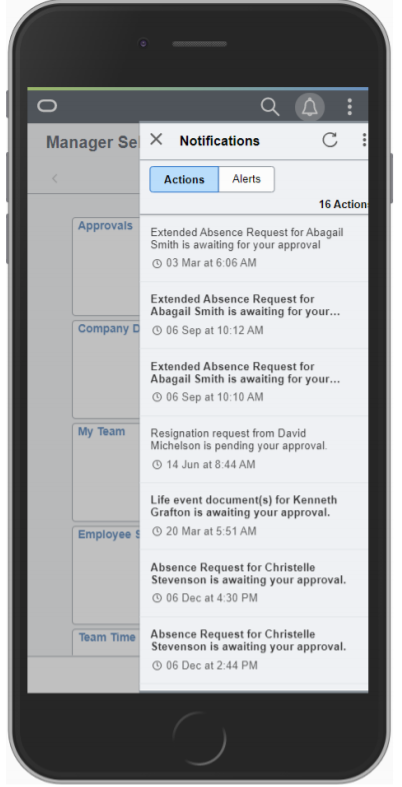
NavBar & Menu
Images of Recently Visited, Favorites, and Menu tiles and items have been changed. Menu folder & items are displayed in the alphabetical order by default though; it can be personalization by user or system wide. Breadcrumbs in the NavBar allows navigating back up the menu hierarchy to a menu folder, including the root folder.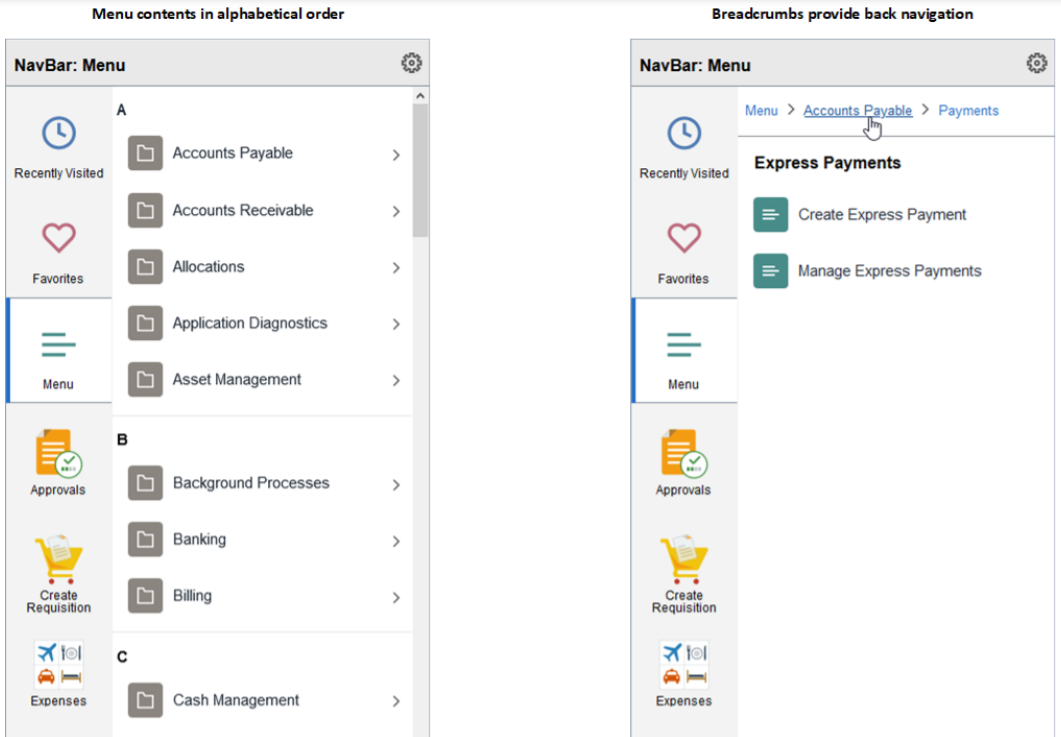
Configurations
Configure On-Exit Application Engine Plug-in
On Exit Application Engine Plug-in allows execute certain programme based on the condition at the end of the process.
Event Mapping
In PeopleTools 8.59, event mapping has been updated as a fluid navigation collection.
- Event Mapping Configuration page displays existing configurations, which can be edited or deleted.
- Event mapping can be added by the fluid configuration page with the help of creation of related content service definitions & new option has been provide to override the delivered Peoplecode.
Kibana Visualization & Analytics
Kibana
In PeopleTools 8.59, PeopleSoft uses Kibana 7.10. Previous version (7.0) of Kibana dashboards or visualizations are fully compatible with Kibana 7.10. The existing dashboards can be deployed and viewed using Kibana 7.10. Kibana can directly access from new menu item – Reporting Tool > Kibana with Kibana Administration role.
External Data integration with PeopleSoft
With PeopleTools 8.59, External data can be integrated with PeopleSoft system. New Data Source type ‘External Data’ has been added to the search definition that allows PeopleSoft to integrate the external data.
Pivot Grid
Exporting filtered data as PDF.
Previously, filtered data could only be exported as an Excel file, but now data as well as charts can be exported as a PDF file. This mechanism is available in Fluid mode only.
Applying multiple filters at once in Fluid mode.
With PeopleTools 8.59, multiple filters can be selected and can be applied all at once in the Pivot Grid viewer. This option is available only at user view level.
Support for block and gradient representation in charts.
Chart thresholds, which were introduced in the Peopletool 8.58, can be represent as block or gradient in the Pivot Grid Viewer in Peopletool 8.59.
Ability to change chart colors at an organizational level.
Chart colors can be changed based on the organization level or demand.
Ability to display values on charts.
Option to display chart values on the chart can be enabled, which is now available on the both Pivot Grid Viewer as well as Pivot Grid Wizard.
Ability to retain filter after navigating using a URL or Related Action.
The applied filters would be retained if user navigates to a URL or Related Action and then return to the Pivot Grid. However, any changes that have been made to the Pivot Grid database would not be updated on the retained filter(s).
Composite Query Viewer
In PeopleTools 8.59, Composite Query can viewed from the Composite Query Viewer, which is a read-only version of the Composite Query Manager. Composite Query Viewer enables security administrators to limit users with a role of Composite Query User to search for and view composite queries. The Output formats are in HTML, Excel, and XML only.
Query Data Masking Enhancement
Data masking can be enabled or disabled for PeopleSoft Query using a global property on the Query Administration page.
Notification Administration & Personalization
Notification Administration
With PeopleTools 8.59, the Notification Administration component consolidates the configuration and administration of notifications:
- Each notification channels can be enabled or disabled on the Global Settings page, which appropriate for your system: In-app (that is, the Notifications panel), email, and text messaging.
- Notification configurations can be created, updated, and deleted from notification setting page.
- The new User Data Mapping page allows PeopleSoft application teams to configure an application package, class, and method to supply the email addresses and phone numbers that users select from when personalizing their notification preferences.
- Inbound text messages can be handled from the new Inbound Message Handler page by development team. As with outbound text messaging, Twilio account connection must be established to use this feature.
In addition, implementing PeopleTools-delivered application packages and classes, Custom Peoplecode programs can be created:
- Send notifications to non-PeopleSoft users.
- Support channel-based payloads—for example, including attachments or sending rich text formatted emails.
- Manage notification configurations.
Notification Personalization
- If text notification is enabled then system will check user consent before receiving any text notifications.
- Contact preferences can be selected for email addresses and phone.
- Display only those notifications that can be personalized.
- Lifecycle Management
- Customization Repository
The Customization Repository is accessed from the Update Manager Homepage. Below are the enhanced Customization Repository:
- Search page has redesigned to search particular customization.
- Additional details can be added for a customization grouping.
- Preferences can be set for the customization grouping.
- Customized object would be indicated in the grid’s column.
- Customization calculation can be run from the Customization Repository page itself.
- PUM Automated Updates
PUM Automated Updates provide the ability to automatically download and apply PRPs to the PUM source. Define a change package, create the change package and apply the source only steps can be configured from here. This feature will be available for PUM Images delivered on PeopleTools 8.59. The following components are used to set up and schedule automated updates.
- Update Settings: Used to view or modify MOS credentials, notifications and settings.
- Update Scheduler: Used to define and schedule automated updates.
- Downloads: Displays the downloaded PRPs.
- Configuration Impact Reports
PeopleSoft system allow to generate SQR reports on configuration made through Drop Zones, Event Mapping and Application Engine plug in. These reports allow to managing keep track of configuration. These reports can be managed as record which can we referred to decide to change or remove configuration at some point. The configuration details appears in an unified compare report, so these report are the best means to capture the details about configuration in the PeopleSoft system.
Enhanced Integration Tool
Application Services Framework
Provider-only REST services can be created and naming standard can be enforced by redesigned Application Services Framework. These Application services comply with Oracle standards for a REST API. Application services can be created or modified by the Application Service. Below are the necessary links that are includes by the Designer:
- Import or Create Root Resources
- Add URI Template using the URI Template Builder
- Add REST method to the URI Template
- Add Input and Output parameters
- Define Result states and headers
- Extended OAuth2 Support & Inbound Email With Azure
PeopleTools 8.59 provides the ability to set up MCF inbound email using OAuth2 authentication through Azure.
Additional Key Features
Activity guide Enhancements
Following are the enhancements in the activity guide:
- Specify default answers can be configured for questionnaire questions in activity guide templates.
- New custom actions have been added in activity guide templates: grant, notify, and overview.
- New search definition type has been included that allows to index activity guide instance and other data allowing to create analytics and visualizations in Kibana.
- Accessibility
Users can now dynamically set their screen reader preference:
- Once the user’s screen reader mode is toggled, the change takes effect immediately in the current session.
- An additional personalization allows users to add an Enable Screen Reader Mode link to the Actions menu.
- PeopleTools 8.59 includes adjustments to support:
- WCAG 2.1 1.3.5 – Identify Input Purpose.
- WCAG 2.1 1.4.11 – Non-text Contrast.
Note. The new ACCESSMENU system personalization determines whether the Enable Screen Reader Mode link is displayed to all users by default.
Oracle Cloud Attachments
Oracle cloud infrastructure provides cloud object storage to selection of file repository for file attachments and process scheduler report distribution. OCI object storage give advantage of scalability, faster data retrieval, fewer limitations & cost effective.
-
- Configuration Specialist Tiles
The Configuration Specialist tile definitions have been updated with PeopleTools-based permissions appropriate for the users to be granted access to those tiles.
Note. The Configuration Specialist homepage definition is delivered in PeopleSoft application images.
Author
Dhruv Pratap (Consultant)

